VDP
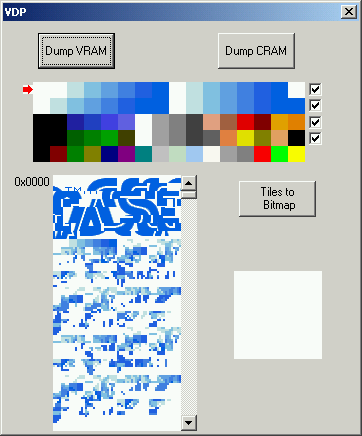
One of the most important part to check if your loading is done or get help to hack
The picture at the top is the 4 palettes of the Genesis + 1 for us, to spy tiles even when no palette is loaded.
You can choose by click the current one for the VDP debug
With the checkboxes, you can also active/desactive the pal you don't want, so you can see on screen what pal any tile/sprite use.
The picture at the left is the current VRAM, drawn with the current select pal.
You can scroll it to see all the tiles you want
You can select a specific tile by click to see it in details.
Warning, for refresh speed need, all the tiles aren't refreshed every frame.
The picture at the right is the zoomed selected tile (0 by default)
Dump VRAM
Dump the full Video RAM in binary format
Dump CRAM
Dump the full Colors RAM in binary format
Tiles to Bitmap
Save the full Video RAM in a Bitmap file
Yes, you can easily rip 8x8 tiles
Copyright ©2007 Kaneda
This help file has been generated by the freeware version of HelpNDoc